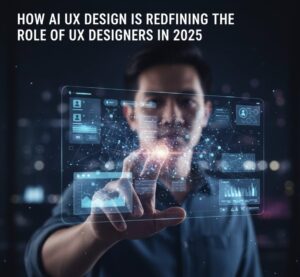Can AI Replace Creativity in Design?
AI is one of the most powerful tools in today’s digital landscape. But let’s be clear: it doesn’t replace creativity, experience, or expertise. Instead, it acts as a partner—helping explore ideas faster, automate repetitive tasks, and free up time for higher-level thinking.
That said, human review remains essential. AI-generated designs, images, and content always need the touch of a professional to ensure originality, context, and true creativity.
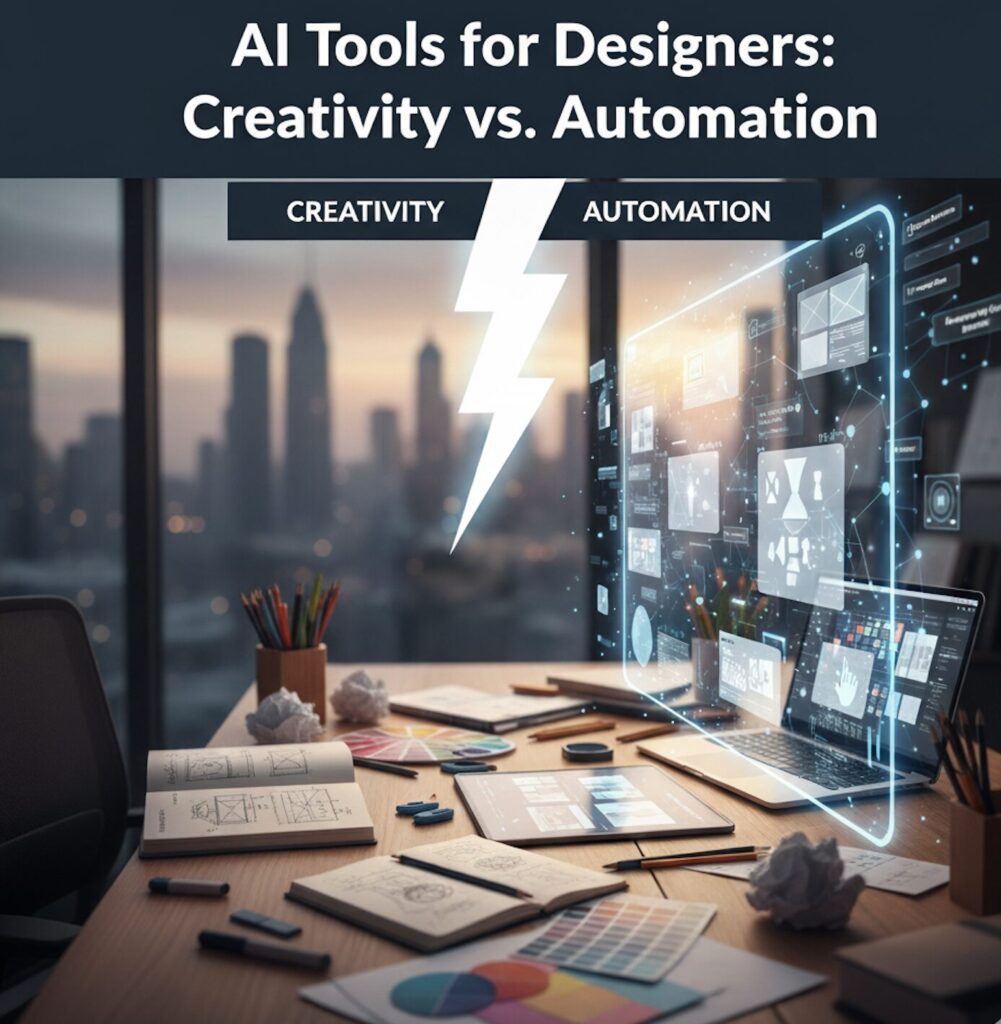
Key AI Tools for Designers
Several AI-powered tools are reshaping the way designers work today:
- Figma with AI features – streamlining design workflows without switching apps.
- Figma Make – generate functional prototypes from a prompt.
- Loveable – build functional websites quickly with AI prompts.
- UX Pilot – create user flows and screen designs faster.
- Wandr – applying human-centered design alongside AI innovation.
- ChatGPT – replace lorem ipsum with meaningful content.
- AI image editors – enhance quality, remove backgrounds, replace elements.
Let’s dive deeper into how each tool helps.
Figma AI Features: A Designer’s Companion
What Figma AI Brings to the Table
Figma has integrated several AI tools to make workflows more efficient:
- Generate design variations faster.
- Suggest layout improvements.
- Automate repetitive design adjustments.
Pros of Figma AI
- Saves time switching between apps.
- Improves team collaboration with faster iterations.
- Easy integration into existing workflows.
Cons of Figma AI
- Still limited in complex creative decisions.
- Can produce generic results if overused.
- Requires human oversight for originality.
Figma Make: Prototyping with a Prompt
How Figma Make Works
Figma Make is one of the most popular recent additions. With a simple text prompt, it generates functional prototypes—turning ideas into clickable designs.
Pros of Figma Make
- Rapid prototyping with minimal effort.
- Great for brainstorming and testing ideas quickly.
- Reduces the barrier to entry for non-designers.
Cons of Figma Make
- Designs can’t yet be copied into standard Figma.
- Early-stage tool with limitations in customization.
- Risk of over-reliance on AI output.
Loveable: Websites Built with AI
What Loveable Offers
Loveable allows users to create functional web pages with just a prompt. It’s like having a developer on standby to translate ideas into a working site.
Pros of Loveable
- Quick website generation.
- Accessible for people without coding knowledge.
- Ideal for MVPs or testing ideas.
Cons of Loveable
- Not always pixel-perfect.
- Limited control compared to manual design.
- Requires editing for professional-grade results.
UX Pilot: AI for User Flows and Screens
How UX Pilot Helps Designers
UX Pilot focuses on flows and screen design, particularly for repetitive or simple interfaces. It saves time by generating medium- to high-fidelity screens.
Pros of UX Pilot
- Speeds up repetitive design tasks.
- Good for creating standardized flows.
- Helps teams scale faster.
Cons of UX Pilot
- Limited originality.
- Best for straightforward flows, not complex UX.
- Needs refinement by a designer.
Wandr: Bridging AI and Human-Centered Design
While AI tools like Figma Make, Loveable, and UX Pilot speed up processes, companies such as Wandr show us the bigger picture—how AI should be used responsibly in design.
Wandr emphasizes human-centered creativity, ensuring that technology doesn’t overshadow the unique perspective and expertise that only people bring to the table.
By combining AI’s ability to automate and accelerate with Wandr’s focus on strategy and user experience, teams get the best of both worlds: efficiency without losing sight of originality.
Key takeaway: AI is a powerful assistant, but design vision must always stay human-led—exactly the principle that Wandr promotes.
ChatGPT: Replacing Lorem Ipsum
Why ChatGPT Is a Game Changer
Instead of placeholder text, ChatGPT generates real content that helps shape the design from the start. It also helps structure information clearly.
Pros of ChatGPT for Designers
- No more meaningless lorem ipsum.
- Generates tailored, contextual copy.
- Helps designers focus on layout and flow.
Cons of ChatGPT for Designers
- Content may need heavy editing for accuracy.
- Can sound generic if prompts aren’t specific.
- Doesn’t replace professional copywriting.
AI Image Editors: Polishing Visuals with Ease
What AI Image Editors Can Do
Modern AI tools now let you:
- Improve image quality.
- Remove backgrounds instantly.
- Replace elements seamlessly.
Pros of AI Image Editing
- Saves time on manual edits.
- Professional-quality results with minimal effort.
- Accessible even for non-designers.
Cons of AI Image Editing
- May lack precision in complex edits.
- Not always consistent across images.
- Creativity is still limited to existing datasets.
AI Tools vs. Human Creativity: Striking the Balance
AI tools are incredible allies for designers—but they should never replace human expertise. Think of them as accelerators: they help you move faster, but the direction, vision, and creativity still come from you.
Conclusion
AI tools for designers like Figma, Figma Make, Loveable, UX Pilot, Wandr, ChatGPT, and image editors are transforming workflows. They reduce repetitive work, speed up prototyping, and make design more accessible. Still, true creativity and originality remain firmly in human hands.
The best approach? Use AI to handle the heavy lifting, but let creativity guide the outcome.

FAQs About AI Tools for Designers
1. Can AI completely replace designers?
No, AI supports designers by automating tasks, but creativity and originality require human expertise.
2. Is Figma Make ready for professional use?
It’s great for prototypes, but still limited in transferring designs into standard Figma.
3. Are AI-generated websites from Loveable reliable?
Yes, for MVPs and quick ideas. But professional sites need further refinement.
4. Can ChatGPT write full website copy?
Yes, but content should always be reviewed and polished by a human.
5. What’s the biggest risk of AI in design?
Over-reliance. Designs can look generic if AI is used without human creativity.